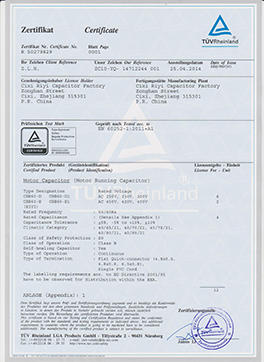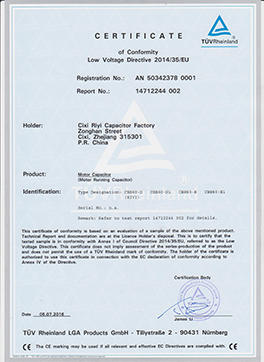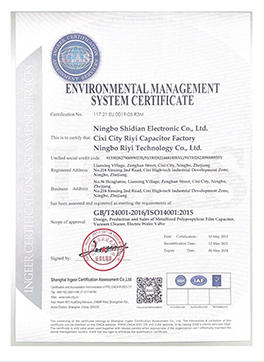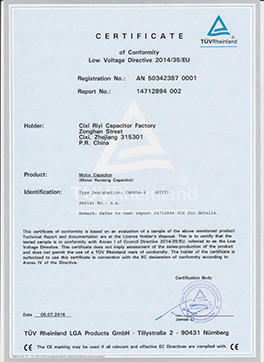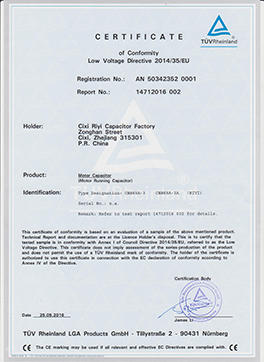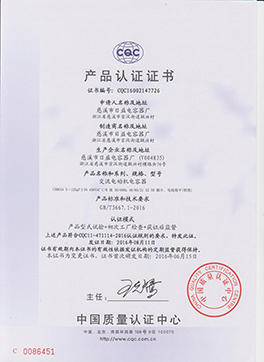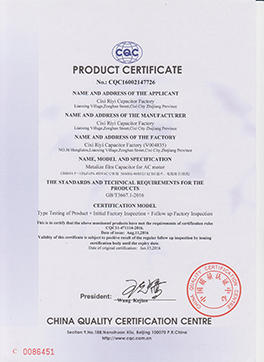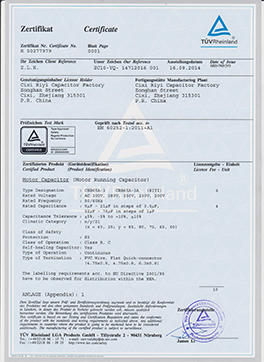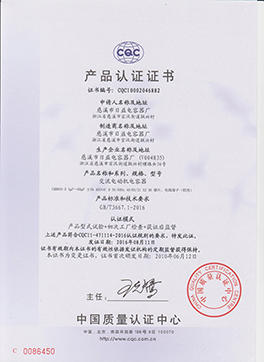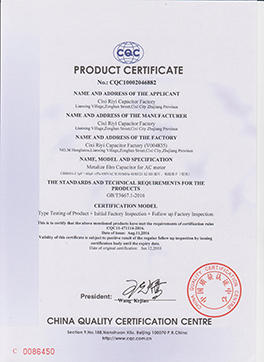Industry Knowledge Development
The AC CBB60 capacitor is a type of motor run capacitor commonly used in single-phase AC motors and other electrical applications. It is designed for continuous operation and provides the necessary capacitance to improve motor performance and efficiency.
The "CBB60" designation refers to the capacitor's construction and specifications. The "C" indicates that it is a capacitor, the "BB" represents the series or family of capacitors, and the "60" denotes the operating voltage rating in the unit of volts (V). In this case, CBB60 capacitors are typically rated for 250VAC or 450VAC.
The plastic case of the CBB60 capacitor refers to the outer housing or enclosure that holds the internal capacitor elements. The plastic case provides electrical insulation, mechanical protection, and helps to maintain the integrity of the capacitor's components.
When selecting a CBB60 capacitor, it is important to consider the required capacitance value (measured in microfarads, μF), the voltage rating, and any specific operating conditions or standards for your application. It's recommended to consult the motor's specifications or consult an electrical professional to ensure the correct capacitor is chosen for your specific needs.
To maintain an
AC CBB60 plastic case capacitor, follow these guidelines:
1.Power Off: Before performing any maintenance or handling, make sure to turn off the power supply to the AC unit or equipment where the capacitor is installed. This will ensure your safety and prevent any electrical hazards.
2.Visual Inspection: Inspect the capacitor for any signs of physical damage, such as cracks, bulges, or leakage. If you notice any such damage, the capacitor may need to be replaced. Do not attempt to repair a damaged capacitor.
3.Cleanliness: Keep the capacitor clean by periodically removing any dust or debris that may accumulate on its surface. Use a soft brush or cloth to gently wipe away the dirt. Avoid using water or any liquid cleaners, as they can damage the capacitor.
4.Terminals and Connections: Check the capacitor terminals and connections for any loose or corroded parts. Ensure that all the connections are tight and secure. If you notice any loose connections or signs of corrosion, consult a professional technician to rectify the issue.
5.Temperature and Ventilation: AC capacitors generate heat during operation. Ensure that the capacitor is installed in a well-ventilated area to dissipate heat effectively. Avoid placing objects or covering the capacitor that may obstruct airflow and cause overheating.
6.Operating Conditions: Capacitors are designed to work within specific voltage and temperature ranges. Make sure the capacitor is operating within its specified limits. Excessive voltage or high temperatures can reduce the lifespan of the capacitor or cause it to fail prematurely.
7.Regular Maintenance: Schedule regular maintenance inspections for your AC unit or equipment, including the capacitor. Professional technicians can check the capacitor's performance, measure capacitance, and ensure it is functioning optimally.
8.Replacement: Capacitors have a limited lifespan, and over time, they may degrade or fail. If you notice any signs of capacitor failure, such as reduced cooling capacity or frequent system malfunctions, consult a qualified technician to evaluate and replace the capacitor if necessary.
Remember, capacitors store electrical energy even when the power is turned off, so always exercise caution and follow appropriate safety measures when handling or working with them. If you are unsure or uncomfortable performing maintenance yourself, it's best to seek professional assistance to ensure safety and proper functioning of your AC system.